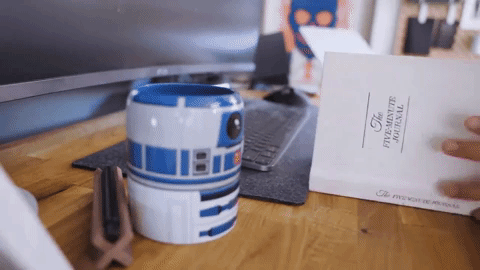Productivity Tools to Capture Ideas
Sometimes productive energy can be a distraction. And admittedly, I can be very one-track-minded. So often I get stuck in obsessive loops of new ideas, upcoming exciting projects, and stimulating thoughts. They can easily become a distraction when they pull me away from the task I SHOULD be focused on instead.
How do I deal with it?
I get it out of my head. As a sketch, thoughts on paper, on my to-do list, or logged onto my Notion project list. I find that once I write it down, it becomes externalized. Something I can feel comfortable walking away from, so I can refocus on the task at hand.
By doing this I feel confident that I haven’t “lost the idea” but rather it’s in a state that I can revisit, develop, and ultimately take on when the time is right.
Quick note: Some of the links provided below are affiliate links, which I receive a small commission for at no extra cost to you. Shopping through those links is the easiest way to support my content. Thank you.
My favorite productivity tools to capture my ideas
Journaling. As I’ve learned from The Artist‘s Way “Morning Pages” exercise, it’s important to get your thoughts out of your head. Our brains are buzzing with information all the time. By simply writing our thoughts down, we process it and break the loop of internal (obsessive) dialog. I use my favorite notebook to capture free-form ideas and use the 5-minute journal daily to reflect and practice my gratitude. Both are helpful for clearing the head.
Notion. Ever since I started using this app in 2018, I’ve used it to manage big projects, develop ideas for courses and content, and collaborate with others. You can download my project template here, and watch the video below to see how I use it for various parts of my life.
A walk-through of how I use Notion for just about everything.
Analog by Ugmonk. For years I’ve kept a to-do list to stay on top of tasks. Whether it be on a sketchbook or on a post-it note. Having my daily to-do list in a place that’s always visible has helped me stay focused and get things done. Recently Jeff Sheldon sent me his Analog System, and I have absolutely loved it. Simple, well-designed, and helps me track my progress on my daily to-dos.
Other tools featured in the images above